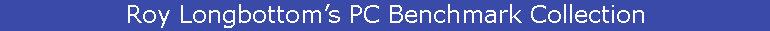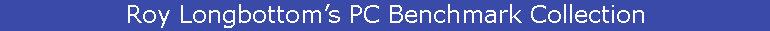32 Bit Single/Multiple Core CPU Burn In Tests For PCs
This page was set up as 770 pixels wide and accommodates preformatted text <PRE> results tables. Some browsers
produce monospaced font of an unexpected size but this might be adjustable via browser Preferences.
Reliability or Burn-in Tests
Diagnostic test programs tend to check all functions but at a slow rate and via DOS. These tests run via Windows and exercise the hardware at high speeds using a wide variety of number values or data patterns. Results are checked for correctness. The programs are intended as an aid in reproducing intermittent faults which might be heat or pattern conscious related.
BusSpeed Reliability Tests and SS3DSoak can be found in BusSpd2k.zip and SSE3DNow.zip, which also contain C/C++ source code. The programs include facilities to test CPU, caches or RAM and can be used to test more than one CPU simultaneously via BAT files. Results and progress are also saved in TXT log files. The latter include performance measurements which are useful for benchmarking purposes and for identifying speed reductions if power saving functions cause this to happen.
IntBurn64 and SSEBurn64 are versions compiled to run via 64 bit Operating Systems and can be found in More64Bit.zip with example results in BurnIn64.htm. These results include some on a dual core CPU, showing temperature increases, and others in conjunction with VideoD3D9_64, a new DirectX 9 benchmark, which is in Video64.zip, and described in 64 Bit Graphics Tests.htm. This zip file also contains a 32 bit version, VideoD3D9_32.
Results given below are for an AMD XP 2600+ 2.08 GHz using Windows 2000. The PC is home built using a Biostar M7NCD mainboard with no specal cooling other than front and rear case fans.
To Start
BusSpd2K Reliability Test
This program uses assembly code and eight 64 bit MMX registers. It has twelve tests, adding and subtracting different data patterns. The first six tests alternately write and read data and the others are read only. The results are checked for correct calculations. Drop down lists are provided to select memory size used, between 4 KB and RAM size minus 64 MB, to test using data in L1 cache, L2 cache or RAM. Another list allows running time to be selected between 1 and 1000 seconds per test. An example of the log file and BAT file commands to test a dual processor are shown below.
CPU AuthenticAMD, Features Code 0383FBFF, Model Code 00000681, 2088 MHz
Reliability Test 32 KB, 5 seconds per test, Sun Apr 11 23:16:41 2004
Write/Read
1 9548 MB/sec Pattern FFFFFFFFFFFFFFFF Result OK 728480 passes
2 9548 MB/sec Pattern 0000000000000000 Result OK 728486 passes
3 9532 MB/sec Pattern A5A5A5A5A5A5A5A5 Result OK 727217 passes
4 9554 MB/sec Pattern 5555555555555555 Result OK 728897 passes
5 9533 MB/sec Pattern 3333333333333333 Result OK 727281 passes
6 9533 MB/sec Pattern 0F0F0F0F0F0F0F0F Result OK 727322 passes
Read
1 21690 MB/sec Pattern 0000000000000000 Result OK 3309900 passes
2 21705 MB/sec Pattern FFFFFFFFFFFFFFFF Result OK 3312100 passes
3 21706 MB/sec Pattern A5A5A5A5A5A5A5A5 Result OK 3312400 passes
4 21704 MB/sec Pattern 5555555555555555 Result OK 3312000 passes
5 21699 MB/sec Pattern 3333333333333333 Result OK 3311300 passes
6 21701 MB/sec Pattern F0F0F0F0F0F0F0F0 Result OK 3311600 passes
Reliability Test Ended Sun Apr 11 23:17:41 2004
Example commands to test two CPUs:
Start BusSpd2k Reliability, KB 8, Seconds 25, Log Log1.txt
Start BusSpd2k Reliability, KB 8, Seconds 25, Log Log2.txt
|
To Start
SSE3DSoak
|
SSE3DSoak uses SSE, SSE2 or 3DNow Single Instruction Multiple Data (SIMD) floating point instructions to soak test the CPU, Cache or RAM at high speeds whilst checking results for correct values.
SSE, SSE2 and 3DNow Run buttons are provided for separate CPU, Cache and RAM tests. The program produces 1024 random floating point numbers used in all tests. For the CPU test, 32 add or multiply instructions manipulate a few at a time from registers within a loop. The Cache test uses the same 32 instructions but with data from L1 cache within the main loop. The RAM test is biased towards fast data transfer and can also use cache sized data. Every fifth pass the memory is filled with 16 or 32 of the random numbers with the first set being read and checked for correctness. The main loop uses 8 load/add and 8 load/subtract instructions to produce a sum check of zero. CPU and Cache tests check that results are the same as the first pass which also calibrates the testing loops to run for up to one second (on a fast CPU).
Drop down lists are provided to select running time (1 minute to 24 hours), and memory size used, between 4 KB and 4 MB for cache tests and 4 KB to 1024 MB for RAM tests (to test using data in L1 cache, L2 cache or RAM). An example of the log file is shown below. Example BAT file commands are also shown.
|
|
Temperatures

The graph above shows the measured CPU temperatures during the 10 minute test - 32C to 61C, increase 29C. This can be compared with the 20C rise for the same test on a dual core AMD Athlon 64 in BurnIn64.htm, which also shows temperature increases for CPU, L2 cache and RAM tests.
|
#########################################################################
SSE, SSE2 and 3DNow Reliability Test Version 1.0
Copyright (C) Roy Longbottom 2002
Batch Command None
SSE Cache Test at 10 minutes and 4 KB, Start at Mon Apr 03 12:49:13 2006
Windows NT Version 5.0, build 2195, Service Pack 2
CPU AuthenticAMD, Features Code 0383FBFF, Model Code 00000681, 2088 MHz
From GlobalMemoryStatus: Size 523760 KB, Free 424372 KB
1.01 Minutes at 6184 MFLOPS, No Errors
2.01 Minutes at 6184 MFLOPS, No Errors
3.00 Minutes at 6183 MFLOPS, No Errors
4.01 Minutes at 6183 MFLOPS, No Errors
5.00 Minutes at 6183 MFLOPS, No Errors
6.01 Minutes at 6182 MFLOPS, No Errors
7.00 Minutes at 6181 MFLOPS, No Errors
8.01 Minutes at 6181 MFLOPS, No Errors
9.02 Minutes at 6181 MFLOPS, No Errors
10.01 Minutes at 6181 MFLOPS, No Errors
Reliability Test Ended Mon Apr 03 13:00:15 2006
Commands to test 4 CPUs, running displays different screen positions
Start SS3DSoak SSE, Cache, KB 4, Mins 10, auto, P1, Log Test1.txt
Start SS3DSoak SSE, Cache, KB 4, Mins 10, auto, P2, Log Test2.txt
Start SS3DSoak SSE, Cache, KB 4, Mins 10, auto, P3, Log Test3.txt
Start SS3DSoak SSE, Cache, KB 4, Mins 10, auto, P4, Log Test4.txt
Other Examples:
SS3DSoak SSE, CPU, Mins 5, Auto
SS3DSoak SSE2, Cache, KB 8, Mins 10, Auto
SS3DSoak 3DNow, RAM, KB 16384, Mins 5, Auto
|
To Start
Roy Longbottom December 2006
The new Internet Home for my PC Benchmarks is via the link
Roy Longbottom's PC Benchmark Collection
|