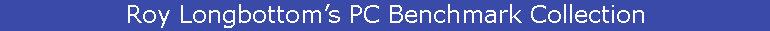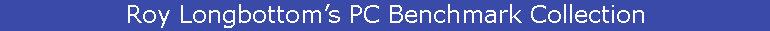64 Bit Dual/Quad Core CPU Burn In Tests For PCs
This page was set up as 770 pixels wide and accommodates preformatted text <PRE> results tables. Some browsers
produce monospaced font of an unexpected size but this might be adjustable via browser Preferences.
Reliability or Burn-in Tests
Diagnostic test programs tend to check all functions but at a slow rate and via DOS. These tests run via Windows and exercise the hardware at high speeds using a wide variety of number values or data patterns. Results are checked for correctness. The programs are intended as an aid in reproducing intermittent faults which might be heat or pattern conscious related.
IntBurn64 and SSEburn64 are based on 32 bit Reliability Tests that can be found via My Main Page (Reliability selection).
Some example results of 32 bit versions, including CPU temperatures, are in BurnIn32.htm.
The programs include facilities to test CPU, caches or RAM and can be used to test more than one CPU simultaneously via BAT files, with the run progress display for each test at four different positions on the screen (particularly for quad core tests). Results and progress are also saved in TXT log files. The latter include performance measurements which are useful for benchmarking purposes and for identifying speed reductions if power saving functions cause this to happen. The test programs and source code are available in More64Bit.zip
VideoD3D9 32 and 64 bit DirectX 9 graphics tests, in Video64.zip, can also be used in conjunction with the CPU burn-in tests, using the same window position format. For further details see Direct3D Results.htm, 64 Bit Graphics Tests.htm and below.
The programs were compiled to use 64 bit processing via Microsoft C/C++ Optimizing Compiler Version 14.00.40310.41 for AMD64. Details of other 64 bit benchmarks can be found in Win64.htm and DualCore.htm.
Results given below are for an Athlon 64 X2 Dual Core 4200+ at 2.21 GHz, using Windows XP Pro X64.
The PC was pre-built (Mesh UK), using as Asus A8N-SLI Deluxe mainboard and standard cooling with front, rear and side case fans.
Later results are for a 2400 MHz Core 2 Duo using 64-Bit Vista Home Premium and faster RAM than the Athlon 64. Again pre-built (PC Specialist UK), it has an Asus P5B motherboard, Super Quiet Intel CPU cooler, front fan and 120mm rear fan. Core 2 Duo BIOS settings for C1E Support and Intel SpeedStep were disabled so that the CPU was running continuously at 2400 MHz. When enabled, the speed is 1600 MHz initially.
CPU and motherboard temperatures were measured using Asus Probe on the Athlon 64 PC and, initially, using Asus AI Suite with the Core 2 Duo system. The latter, which measures case temperature, showed CPU idle temperatures of 35 degrees C, which appeared to be too high with air intake at 21C. Research indicated that the preferred monitor is usually SpeedFan. This shows the core temperatures of each CPU besides that for the case. SpeedFan indicated the same case temperature as AI Suite but lower core temperatures, which is not possible. A further BIOS setting that needed enabling, when available, was found - PECI (Platform Environmental Control Interface). This made matters worse, showing the same core temperatures but case temperature lower than external air.
These differences are explained in a a Temperature Guide at Tomís Hardware. This also includes suggested calibration using SpeedStep, which has optional manually entered temperature offsets. The first step is to remove the PC covers, then change BIOS setting FSB multiplier for the CPU to run at 1600 MHz and Core Voltage to 1.25, also with C1E and SpeedStep disabled and PECI enabled. The case temperature is then assumed to be ambient + 1C, a +7C offset, in my case, and core temperatures ambient +15C for the E6600 CPU, an offset of 15C for my system.
With the Core 2 Duo CPU at 2400 MHz and covers on, SpeedFan idle temperatures, at 21C input air, were case at 26C, core at 42C and motherboard at 33C. At the same room temperature and the processors idle, the Athlon 64 monitor reported CPU at 30C and motherboard at 36C. Maximum temperature specification for the Core 2 Duo E6600 are 60C case and 85C core with that for the Athlon 64 4200+ CPU at 72C.
Maximum temperature increases, recorded below, are Core 2 Duo CPU 21C (18C after 30 seconds and 20C after 3 minutes) and core 23C. The Athlon 64 CPU produced up to a 20C rise.
For results on a Quad Core Phenom II using Windows 7 see
BurnIn4CPU.htm.
To Start
IntBurn64
This program uses assembly code and eight 64 bit integer registers (r8 to r15) that are not used with 32 bit code. It has twelve tests, adding and subtracting different data patterns. The first six tests alternately write and read data and the others are read only. The results are checked for correct calculations. Drop down lists are provided to select memory size used, between 4 KB and RAM size minus 64 MB, to test using data in L1 cache, L2 cache or RAM. Another list allows running time to be selected between 1 and 1000 seconds per test. An example of the log file is shown below.
#########################################################################
64 Bit Integer Reliability Test Version 1.0 for 64 bit OS
Copyright (C) Roy Longbottom 2006
Batch Command None
Test 4 KB at 1 seconds per test, Start at Mon Feb 20 17:16:25 2006
Write/Read
1 12517 MB/sec Pattern 0000000000000000 Result OK 1527919 passes
2 12553 MB/sec Pattern 0000000000000000 Result OK 1532288 passes
3 12555 MB/sec Pattern A5A5A5A5A5A5A5A5 Result OK 1532603 passes
4 12556 MB/sec Pattern AAAAAAAAAAAAAAAA Result OK 1532756 passes
5 12546 MB/sec Pattern 3333333333333333 Result OK 1531447 passes
6 12552 MB/sec Pattern F0F0F0F0F0F0F0F0 Result OK 1532245 passes
Max 2649 64 bit MIPS
Read
1 22302 MB/sec Pattern 0000000000000000 Result OK 5445000 passes
2 22278 MB/sec Pattern FFFFFFFFFFFFFFFF Result OK 5439100 passes
3 22305 MB/sec Pattern A5A5A5A5A5A5A5A5 Result OK 5445700 passes
4 22304 MB/sec Pattern 5555555555555555 Result OK 5445300 passes
5 22302 MB/sec Pattern 3333333333333333 Result OK 5444900 passes
6 22306 MB/sec Pattern F0F0F0F0F0F0F0F0 Result OK 5445700 passes
Max 3311 64 bit MIPS
Minimum seconds - generate/check data 0.0000010, compare 0.0000010
Reliability Test Ended Mon Feb 20 17:16:37 2006
CPUID and RDTSC Assembly Code
CPU AuthenticAMD, Features Code 178BFBFF, Model Code 00020FB1
AMD Athlon(tm) 64 X2 Dual Core Processor 4200+ Measured 2211 MHz
Has MMX, Has SSE, Has SSE2, Has SSE3, Has 3DNow,
Windows GetSystemInfo, GetVersionEx, GlobalMemoryStatus
AMD64 processor architecture, 2 CPUs
Windows NT Version 5.2, build 3790, Service Pack 1
Memory 1024 MB, Free 614 MB
User Virtual Space 8388608 MB, Free 8388572 MB
|
To Start
IntBurn64 Dual Core Tests
|
When running two copies of the tests, total throughput can double in some cases but this can vary, depending on the CPU and Operating System. One surprise is an improvement on using shared memory. For details of performance gains see DualCore.htm.
The graph on the right is from Asus Probe temperature monitoring log on the Athlon 64 based system. It represents as series of tests and delays in between. In this case, when idle, the CPU temperature was 27C at an air intake of 18.5C with the board at 33C. The duration of each test was 5 minutes, except for the last one at 10 minutes. As with all other tests, maximum temperatures were usually reached within 3 minutes.
|

Measurements are for:
L1 - 2 CPUs, L2 - 2 CPUs
RAM - 2 CPUs, L1 - 1 CPU
L1 - 2 CPUs
|
Detail of temperature increases and performance are given below. These tests did not produce the highest CPU temperatures, particularly with the L1 cache write/read test on the Core 2 Duo/Vista PC, where speed was particularly slow. This compared badly with the other Athlon 64/XP x64 PC. The problem with the former is due to excessive overheads on calling the test function, which uses 128 instructions per KB.
Note that speed in MB/sec of L1 write/read tests should be increased by 50% as blocks of data are read twice (using AND and OR instructions). This L1 cached data will have much less impact on L2 cache and RAM tests.
To Start
Example BAT file commands to test two CPUs
L1 Cache - Start IntBurn64 Auto, KB 4, Secs 25, P1, Log testCPU1.txt
Start IntBurn64 Auto, KB 4, Secs 25, P2, Log testCPU2.txt
L2 Cache - Start IntBurn64 Auto, KB 256, Secs 25, P3, Log testL2a.txt
Start IntBurn64 Auto, KB 256, Secs 25, P4, Log testL2b.txt
RAM - Start IntBurn64 Auto, KB 64000, Secs 25, P1, Log testRAM1.txt
Start IntBurn64 Auto, KB 64000, Secs 25, P2, Log testRAM2.txt
P1 to P4 are different screen positions for progress windows
Results
Core 2 Duo 2.4 GHz 64-Bit Vista Athlon 64 2.21 GHz XP x64
Case Core Wr/Rd Read Wr/Rd Read
KB CPUs C Rise C Rise MB/sec MB/sec C Rise MB/sec MB/sec
4 L1 1 10 8* 4347 16251 7 12070 22256
4 L1 2 14 15 7800 32232 17 25033 44507
256 L2 2 18 19 17230 24960 16 16175 20347
64000 RAM 2 14 15 3685 6025 12 2441 4909
* same on both CPUs as Windows uses each CPU in turn
|
To Start
SSEBurn64
SSEBurn64 uses SSE or SSE2 Single Instruction Multiple Data (SIMD) floating point instructions to soak test the CPU, Cache or RAM at high speeds whilst checking results for correct values. SSE and SSE2 Run buttons are provided for separate CPU, Cache and RAM tests. The program produces 1024 random floating point numbers used in all tests. For the CPU test, 32 add or multiply instructions manipulate a few at a time from registers within a loop. The Cache test uses the same 32 instructions but with data from L1 cache within the main loop. The RAM test is biased towards fast data transfer and can also use cache sized data. Every fifth pass the memory is filled with 16 or 32 of the random numbers with the first set being read and checked for correctness. The main loop uses 8 load/add and 8 load/subtract instructions to produce a sum check of zero. CPU and Cache tests check that results are the same as the first pass which also calibrates the testing loops to run for up to one second (on a fast CPU).
Drop down lists are provided to select running time (1 minute to 24 hours), and memory size used, between 4 KB and 4 MB for Cache tests and 4 KB to 8192 MB for RAM tests. The former is a L1 cache test, using part of the data in turn. The latter is for testing using data in L1 cache, L2 cache or RAM. Speed of CPU and Cache tests is measured in Millions of Floating Point Operations Per Second (MFLOPS) with results for the RAM test in MBytes/second. An example of the log file is shown below.
To Start
#########################################################################
SSE and SSE2 Reliability Test Version 1.0 for 64 bit OS
Copyright (C) Roy Longbottom 2006
Batch Command SSE2 CACHE KB 4 MINS 5 AUTO P1 LOG TESTCACHE1.TXT
SSE2 Cache Test at 5 minutes and 4 KB, Start at Wed Mar 15 17:08:13 2006
1.01 Minutes at 3520 MFLOPS, No Errors
2.00 Minutes at 3525 MFLOPS, No Errors
3.02 Minutes at 3527 MFLOPS, No Errors
4.01 Minutes at 3528 MFLOPS, No Errors
5.00 Minutes at 3529 MFLOPS, No Errors
Reliability Test Ended Wed Mar 15 17:13:13 2006
CPUID and RDTSC Assembly Code
CPU AuthenticAMD, Features Code 178BFBFF, Model Code 00020FB1
AMD Athlon(tm) 64 X2 Dual Core Processor 4200+ Measured 2211 MHz
Has MMX, Has SSE, Has SSE2, Has SSE3, Has 3DNow,
Windows GetSystemInfo, GetVersionEx, GlobalMemoryStatus
AMD64 processor architecture, 2 CPUs
Windows NT Version 5.2, build 3790, Service Pack 1
Memory 1024 MB, Free 636 MB
User Virtual Space 8388608 MB, Free 8388572 MB
|
To Start
SSEburn64 Dual Core Tests
|
The graph on the right is again for a series of tests on the Athlon 64 based PC, where A is the CPU test, B is the L1 cache test and C is the RAM (and cache) test. In this case, input air was initially at 21C, increasing to 22C. Associated idle time temperatures for the CPU were 30C to 32C and board 36C to 38C. Testing times were again 5 minutes, except for a 10 minute L1 cache test which provided the highest temperature of 52C. Again, maximum CPU temperatures were generally reached within 3 minutes.
Details of temperature increases and performance are given below. For more information on how the load was shared between two CPUs see DualCore.htm.
|

Measurements are for:
A 1 CPU, A 2 CPUs
B L1 2 CPUs, B L1 2 CPUs
C L1 2 CPUs, C L2 2 CPUs
C RAM 2 CPUs
|
As with other SSE/SSE2 benchmarks, performance of the Core 2 Duo is considerably faster than the Athlon 64 using these type of instructions. Of particular interest is the performance when both CPUs demand the full 4 MB of shared Core 2 Duo L2 cache. Highest temperatures were produced using the Cache Test and SSE2 instructions, with slightly lower instruction execution rate than the CPU test. Maximum temperature after 10 minutes was the same as popular burn-in tests Prime95 and OCCT, but the latter reached that after 3 minutes (1C higher than SSEBurn64 at that point).
To Start
Example BAT file commands to test two CPUs
Start SSEBurn64 SSE, CPU, Mins 5, auto, P1, Log Testx1.txt
Start SSEBurn64 SSE, CPU, Mins 5, auto, P2, Log Testx2.txt
Start SSEBurn64 SSE2, Cache, KB 4, Mins 5, auto, P1, Log Testx1.txt
Start SSEBurn64 SSE2, Cache, KB 4, Mins 5, auto, P2, Log Testx2.txt
Start SSEBurn64 SSE2, RAM, KB 128, Mins 5, auto, P1, Log Testx1.txt
Start SSEBurn64 SSE2, RAM, KB 128, Mins 5, auto, P1, Log Testx2.txt
Or four CPUs
Start SSEBurn64 SSE2, Cache, KB 4, Mins 5, auto, P1, Log Testx1.txt
Start SSEBurn64 SSE2, Cache, KB 4, Mins 5, auto, P2, Log Testx2.txt
Start SSEBurn64 SSE2, Cache, KB 4, Mins 5, auto, P3, Log Testx3.txt
Start SSEBurn64 SSE2, Cache, KB 4, Mins 5, auto, P4, Log Testx4.txt
P1 to P4 are different screen positions for progress windows
Results
Core 2 Duo 2.4 GHz 64-Bit Vista Athlon 64 2.21 GHz XP x64
Case Core SSE SSE2 SSE SSE2
Test CPUs C Rise C Rise MFLOPS MFLOPS C Rise MFLOPS MFLOPS
CPU 1 SSE 9 8 10267 7 6083
CPU 2 SSE 13 14 20297 N/A 12161
CPU 2 SSE2 14 15 9116 13 6278
Cache 2 SSE 19 20 18964
Cache 2 SSE2 20 21 9496 19 7041
Cache # 2 SSE2 21 23 20
Memory MB/sec MB/sec MB/sec
KB
4 2 SSE 18 19 74250
4 2 SSE2 19 20 74240 15 33869
256 2 SSE2 18 19 32070 16 17519
1024 2 SSE2 19 20 31970
4096 2 SSE2 15 16 8090
65536 2 SSE2 14 15 7272 13 4666
# 10 minute test - others 5 minutes
SSE MB/sec = MFLOPS x 4, SSE2 MB/sec = MFLOPS x 8
|
To Start
Direct3D and CPU Test
VideoD3D9 is a DirectX 9 benchmark where any one of the 8 tests can be run as a burn-in test at a specified window size. Speeds are logged in Frames Per Second (FPS) over each minute of the tests. With the CPU burn-in and Direct3D tests in the same folder, a BAT file, with the commands shown below, can run them both at the same time. Single and dual processor tests were run using VideoD3D9 Test 6 and SSEBurn64. Graphics speeds are logged as Frames Per Second (FPS) over each minute of the tests. CPU utilisation was also noted besides measuring temperatures. For the latter, the Core 2 Duo PCís GeForce graphics software provides monitoring via VDO tool, showing a GPU idle reading of 47C.
During the stand alone tests, as would be expected, the processor tests recorded 50% CPU utilisation, or 100% of one processor. For three of the graphics tests, utilisation was higher than this, indicating that both CPUs were being used for some of the time. The exception was using the large window with the GeForce card, at 26% utilisation, indicating a graphics processor speed limitation.
When running both programs together, speed reductions and overall CPU utilisation behaved as might be expected on the Vista based system, but not so using the Radeon card under XP x64. Here, processor utilisation was lower than it should be and performance of the CPU test was significantly degraded. This anomaly was corrected by dedicating separate CPUs to each task via Task Manager, Processes, Set Affinity options.
Below are example commands and log files, followed by dual core test results, then speed, GPU temperature increases and approximate CPU utilisation, using each of the VideoD3D9 tests on the PC with GeForce graphics.
To Start
|
Commands
Start SSEBurn64 SSE2, Cache, KB 4, Mins 10, auto, P3, Log T11.txt
Start VideoD3D9_64 Auto, Test 6, Width 640, Height 480, P1, Secs 600, Log T21.txt
Example Log Files
T11.txt
SSE2 Cache Test at 10 minutes and 4 KB, Start at Mon May 01 17:13:14 2006
1.00 Minutes at 2174 MFLOPS, No Errors
2.01 Minutes at 2189 MFLOPS, No Errors
3.00 Minutes at 2195 MFLOPS, No Errors
4.00 Minutes at 2197 MFLOPS, No Errors
5.00 Minutes at 2199 MFLOPS, No Errors
6.01 Minutes at 2199 MFLOPS, No Errors
7.02 Minutes at 2201 MFLOPS, No Errors
8.01 Minutes at 2180 MFLOPS, No Errors
9.00 Minutes at 2164 MFLOPS, No Errors
10.00 Minutes at 2152 MFLOPS, No Error
T21.txt - Radeon X800XL Graphics Card
DirectX9 D3D Test 64 Bit Version 1.0, Mon May 01 17:13:13 2006
Textured Objects at 640 x 480 x 32 bits
665.9 Frames Per Second over 60 seconds
653.4 Frames Per Second over 60 seconds
651.1 Frames Per Second over 60 seconds
650.6 Frames Per Second over 60 seconds
651.6 Frames Per Second over 60 seconds
652.5 Frames Per Second over 60 seconds
648.0 Frames Per Second over 60 seconds
740.0 Frames Per Second over 60 seconds
744.1 Frames Per Second over 60 seconds
680.3 Frames Per Second Overall
Results
Athlon 64 - Radeon X800XL, XP x64
Temperature Rise
MFLOPS FPS CPU Board CPU utilisation
640 x 480 2185 680 15 1 85% (x2)
1280 x 1024 2572 349 18 1 92% (x2)
Dedicated CPUs
640 x 480 3440 716 19 1 100% (x2)
Stand alone 3527 10 0 50% (x2)
640 x 480 763 13 1 60% (x2)
1280 x 1024 358 10 0 55% (x2)
Core 2 Duo - GeForce 8600 GT, 64-Bit Vista
--- Temperature Rise ----
MFLOPS FPS Case Core Board GPU CPU utilisation
640 x 480 4670 733 19 20 0 10 100% (x2)
1280 x 900 4724 307 14 15 0 13 70% (x2)
Stand alone 4778 12 13 0 0 50% (x2)
640 x 480 901 13 14 1 12 64% (x2)
1280 x 900 317 6 5 0 13 26% (x2)
Other Stand Alone Graphics Test Measurements at 1280 x 900
Test FPS % CPU GPU
Util Rise C
1 Rotating shaded egg 1060 17 12
3 500 cubes wireframe 51 3 11
4 Small number textured objects 318 15 12
5 26 moving objects plain colours 565 36 15
6 26 objects textured (as above) 317 26 13
7 26 objects Pixel shader 2 315 25 13
8 26 objects Vertex Shader 2 447 35 13
Note: Running the same tests (1 to 4) in the original VideoD3D benchmark
(pre-DirectX 9) produced 50% CPU utilisation - 100% of one CPU.
|
To Start
Roy Longbottom November 2007
The new Internet Home for my PC Benchmarks is via the link
Roy Longbottom's PC Benchmark Collection
|